This article contains information regarding the Multipath reduction and Interference mitigation features introduced with Captivate 6.50. These options are supported on GS16, GS18/I/T and GS10/GS15/GS25 GNSS receivers with 555 channels or GS07 sensors with at least Measurement Engine (ME) firmware version 7.804 loaded.
Do these options require a license to be loaded on the GS sensor or controller to use them?
No license is needed for multipath reduction, whereas the interference mitigation feature requires an additional license option called GRL206, SmartTrack+ interference mitigation loaded to the GS sensor. Please check with our sales team for further information.
What happens when the checkbox to use Multipath reduction is checked in Captivate?
By applying multipath reduction, the code multipath error is significantly reduced, particularly in the lower frequency bands such as L5/E5. In the single-baseline RTK use case, it is recommended to enable the multipath reduction option on both base and rover.
What happens when the checkbox to use Interference Mitigation is checked in Captivate?
The interference mitigation option can be used in an interference environment to achieve the most robust signal tracking performance in general. It removes distortions from the spectrum, working efficiently against wide band and out-of-band interferers by optimizing the Automatic Gain Control (AGC) to avoid losing GNSS-relevant signal content.
Should I keep these options unchecked by default or keep them turned on in Captivate?
The multipath reduction option is not enabled by default but keeping it on even in open sky areas does not compromise the positioning solution at all. However as it performs best when used in harsh environments we recommend to enable it only when indeed the user see some degradation in position quality due to multipath.
The interference mitigation option like the multipath option is also disabled by default. However if turned on then this option should not have impact upon the GNSS signal tracking performance when no interferences are present.
Of course, the user cannot see the interferences, but some indicators may suggest the presence of interferences, such as extremely low SNR values and constant loss of lock. The presence of interference strongly depends on the location where the user is working. For example, in urban areas there are varieties of interference sources like telecommunication infrastructure, WLAN devices and similar.
In all cases, the new option allows for obtaining the highest robustness of signal tracking against interferences. Please reach out with our sale team should you be interested in updating your GS sensors and activating the new options.

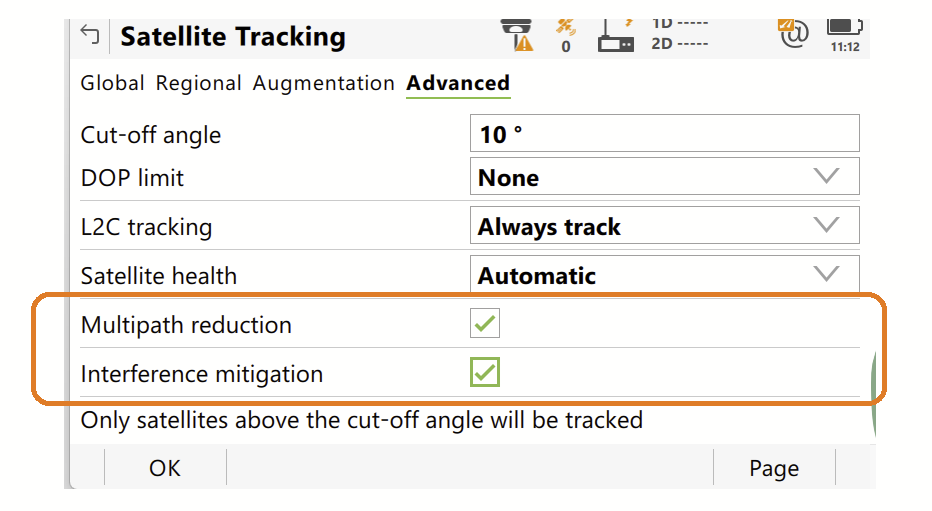
John Tong
Comments